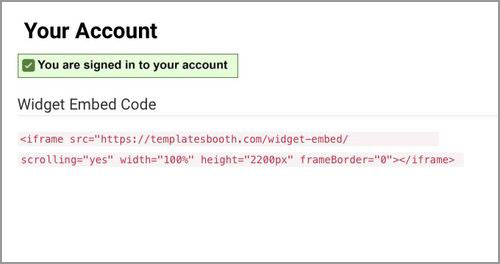On this page you can find information about installing & using the TemplatesBooth™ Widget.
How to Embed the TemplatesBooth™ Widget:
1. Go to your Account page
On your Account Page you’ll find a “Widget Embed Code”. Copy this code.
2. Paste code into your website!
Simply paste this code onto your website and the Widget will load automatically – it’s that easy!
Note that you will need an active membership, otherwise the embed code will not work. Not a member yet? Join here!
Customer Request Form:
Once embedded on your website, your customers will be able to request designs from directly within the TemplatesBooth™ Widget.
After selecting a design, a window appears where the customer can request text and other elements from within a template.
Customer requests from the TemplatesBooth™ Widget will be emailed directly to YOU, using the email address listed on your account page.
If you need to change the email which customer requests are sent to, please update your TemplatesBooth™ account.