Glamourous, chic, elegant & upscale. These free templates capture everything the Art Deco design style is about...
These free art deco photo booth templates are the glamourpuss layouts you’ve been looking for.
Easily editable as layered Photoshop PSD files, these readymade layouts put professional design right at your fingertips – all without spending a dime!
Inspired by 1920s art deco design, they feature a vintage-chic theme ideal for a wide range of events. Their simple layouts with easy-to-place photo placeholders make customisation simple.
See also:
- Free Elegant Wedding Photo Booth Templates
- Free Nightclub Photo Booth Templates
- Free Summer Photo Booth Templates
Easily use these templates for weddings, birthday parties, NYE celebrations and more.
Similarly, their elegant & sophisticated style makes them a suitable choice for upmarket establishments. Cocktail bars, luxury hotels, high-end nightclubs & exclusive parties would all do well with their logo on a design like this.
File information:
This free download includes 3 unique layouts for 4×6″ and 2×6″ prints. The templates are in Photoshop PSD, Darkroom & DSLR Booth format.
As with all the templates here on TemplatesBooth, this DIY template is 100% royalty-free, meaning you can use it in your photobooth business without asking us for permission.
I hope you find this freebie useful, please let me know your feedback in the comments below. Enjoy!
Free Art Deco Photo Booth Template Preview:
If you liked these free art deco photo booth templates, please let me know in the comments below. Likewise, if you have any other feedback, I’m always eager to hear it. Thanks! 🙂






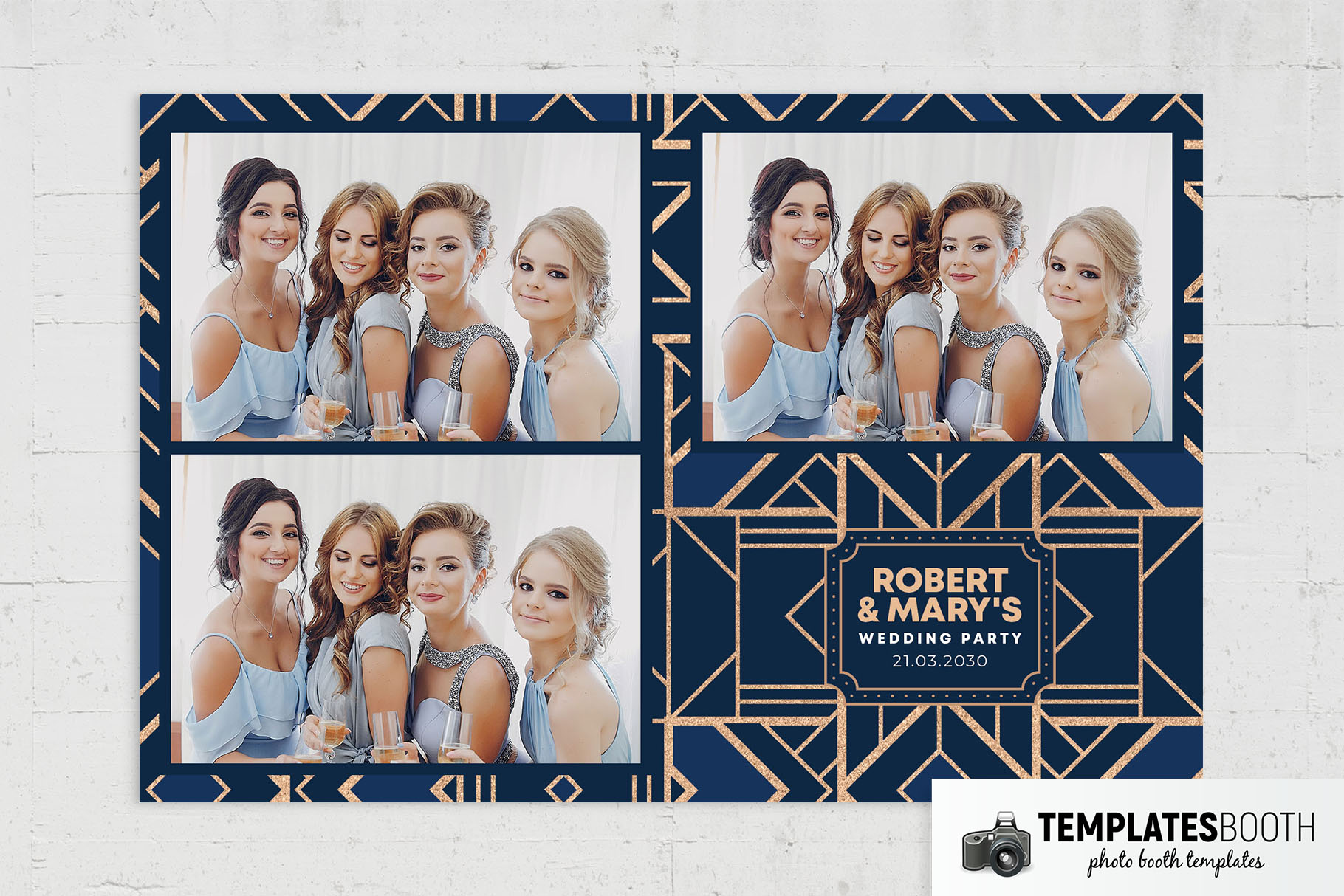


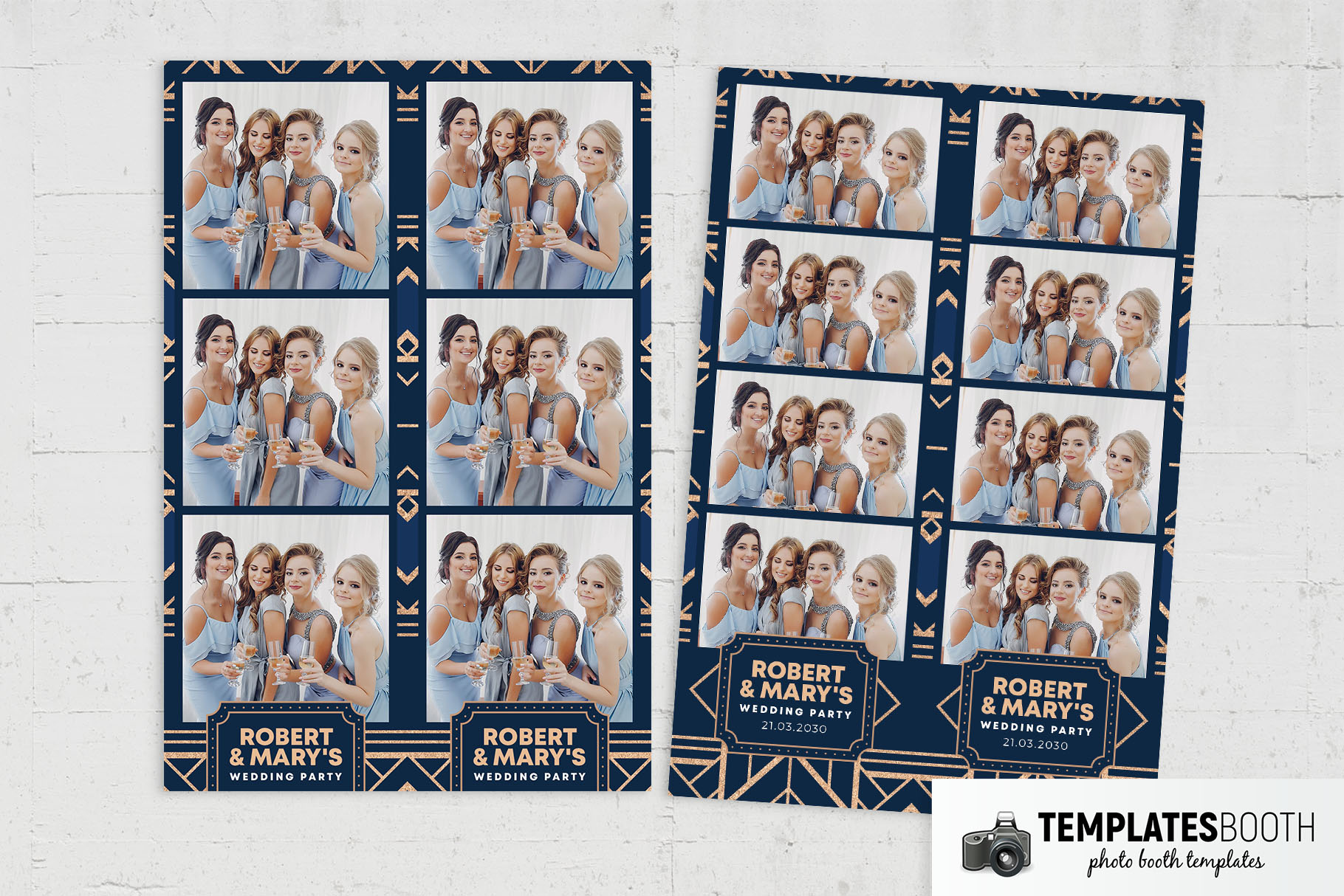










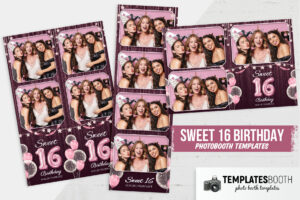



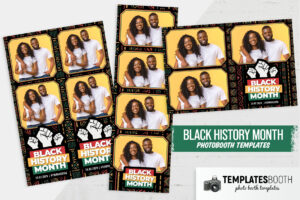




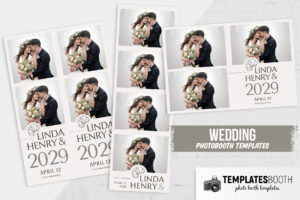


13 comments
Is there a way to get a transparent copy of this overlay? When I add it to my photobooth, instead of having an opening with the actual image of people, it just shows a white screen. The overlay itself is awesome, but How do I make it transparent so I can take a photo?
Hey Ryan, if you export the “Overlay” folder as a PNG, it will give you this result. Right click on the Overlay folder in Photoshop and select “quick export as PNG”
what program do I need to start using the templates? because I’m only able to see the photos that came with it.
Shaye, you will need to open the .psd files with Photoshop. If you don’t have Photoshop, you can use the free photopea.com software.
How do you get the actual 2×3 strip shown. File has 4×6 and shows 8 photos
As most photo booths print on 4×6″ paper, the templates are setup as 4×6″ designs. If you require only the 2×6″ strip, you’ll need to crop the image in half. You can do this in Photoshop or by using Photopea.com
HI Adam, can you load the 4×6 vertical orientation with 2 poses ? It was not available when I downloaded this one.
HI Adam, can you load the 6×4 vertical orientation with 2 poses ? It was not available when I downloaded this one.
Is there a way to download the templates with the sample pictures? I am uploading them to my CRM but it looks a little awkward with the plain numbered frames from dslrBooth. It would be nice for people to see what it would look like with an actual photo in there.
Unfortunately not. It is against our license terms to upload images of our work to your own website without permission. If you want to display our work on your own website, please use the TemplatesBooth Widget 🙂
I would love these please
Hi, How do I download these?
enter your email and click the download button 🙂