With the holiday season well under way and Christmas just around the corner, we figured it was time to add a new Christmas Photo Booth Template to our library.
And with the spirit of Christmas gift-giving in mind, we also decided this new photo booth layout is joining our collection of freebies!
So if you’re looking for a new template to use this Christmas, look no further than this.
The design is clean and modern with subtle holiday styling. The white background is overlaid with snowflake illustrations and soft rose gold texturing, giving a practical yet warm design for a whole range of Christmas parties.
Other Christmas Designs You Might Like:
- Simple Christmas Photo Booth Template
- Elegant Christmas Photo Booth Template
- Ornate Christmas Photo Booth Template
- Merry Christmas Photo Booth Template
- Christmas Photo Booth Template
- Christmas Party Photo Booth Template
File info:
Just like the rest of our photo booth templates, this package includes 4 unique layouts for 4×6″ and 2×6″ prints, as well as a square template for Snappic/iPad apps. The templates come in Photoshop PSD, PNG, DSLR Booth & Darkroom Booth formats 🙂
Free Christmas Photo Booth Template Preview:







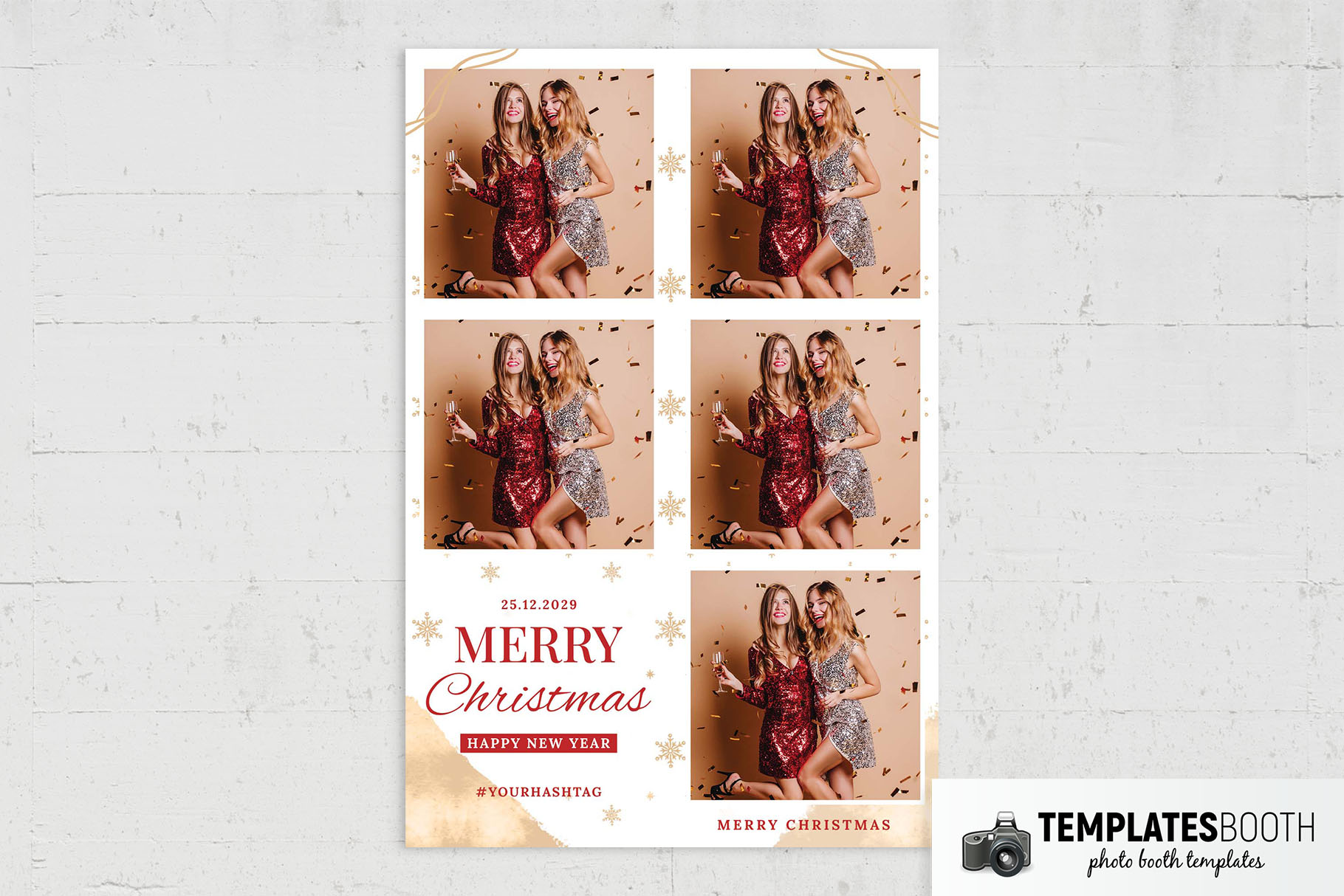












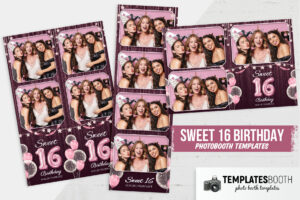



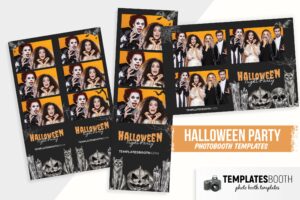
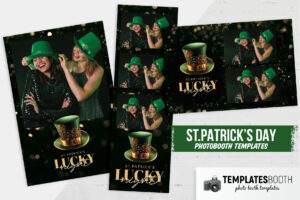



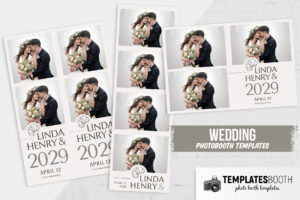


15 comments
These are great but there are no 2×6 strips for dslrBooth. Is there something wrong on my end that is causing me to not see it?
Hi Mikey, we recently updated this item to add a bunch more layouts. Please download the new version and let me know what you think 🙂
These are great but there are no 2×6 strips for dslrBooth. Is there something wrong on my end that is causing me to not see it?
The file “4×6 03.zip” is the combined 2×6 layout for this item.
Hello,
When I try to download this style I get an error.
Can you please make this available?
Sorry about that, just fixed the download link! 🙂
Are the freebies customizable?
Yes, of course 🙂
hi, new to this so maybe a dumb question
ive downloaded (thanks) but non of the font looks the same as in the picture??
Hi David, it’s because you need to install the required fonts. The required fonts are listed in the “Documentation” file. All fonts we use are free to download and licensed for commercial purposes.
Once you’ve installed the fonts, restart the application your editing the template in and the text will update 🙂
Says file not available, please help
Hi Emmanuel, I just checked the download and it appears to be working normally. Where are you seeing “file not available”?
Hi Adam, thanks for responding.
In my Chrome downloads, it doesn’t finish downloading and error says
“File wasn’t available on site”
Please try downloading again. I just tried in both Safari and Chrome and both are working. There’s no errors on our server and downloads across the site are working normally.
Tried on a different device and it worked. Thanks Adam